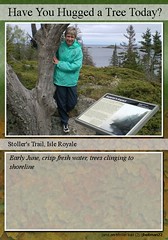I have found using my RSS reader (I prefer Google) to be the best way to keep current. If a hot topic keeps showing up across several library blogs, then I can do more research. Magazine articles are old by the time they're in print, but they are more in-depth. I was already being "fed" several blogs whose authors are on the cutting edge, and I have added a couple more.
The hardest part of using these tools is remembering all the darned passwords & logins!
So far, I think delicious & feed readers will be things I will use for work. I will use Google docs for personal stuff, but maybe work, too. When you're a remote, it's nice to have efficient ways to share documents.
One of the best by-products of this project is that I'm not afraid to get in and try these new things. If I don't get it (like sending virtual cupcakes on Facebook!), that's ok. If I can use it or see a library application, great. If not, no harm done.
I'm looking forward to the state-wide launch to see how librarians employ these tools for their libraries.